This is a quick summary of how to get access to Plex media sharing, where I share some Movies / TV / Music with you and you can watch wherever you like.
You will get an email from Plex with an invite from me to share some media in Plex.
The link to accept is in the body text.

Once you accept the invitation in the email, it will take you to the Plex login page (you need a Plex account for this to work).
I recommend using email to sign in with. You will need to click the bolded sign up with email text towards the bottom of the screen, enter your email and a password in the fields above and click the Create an Account button.
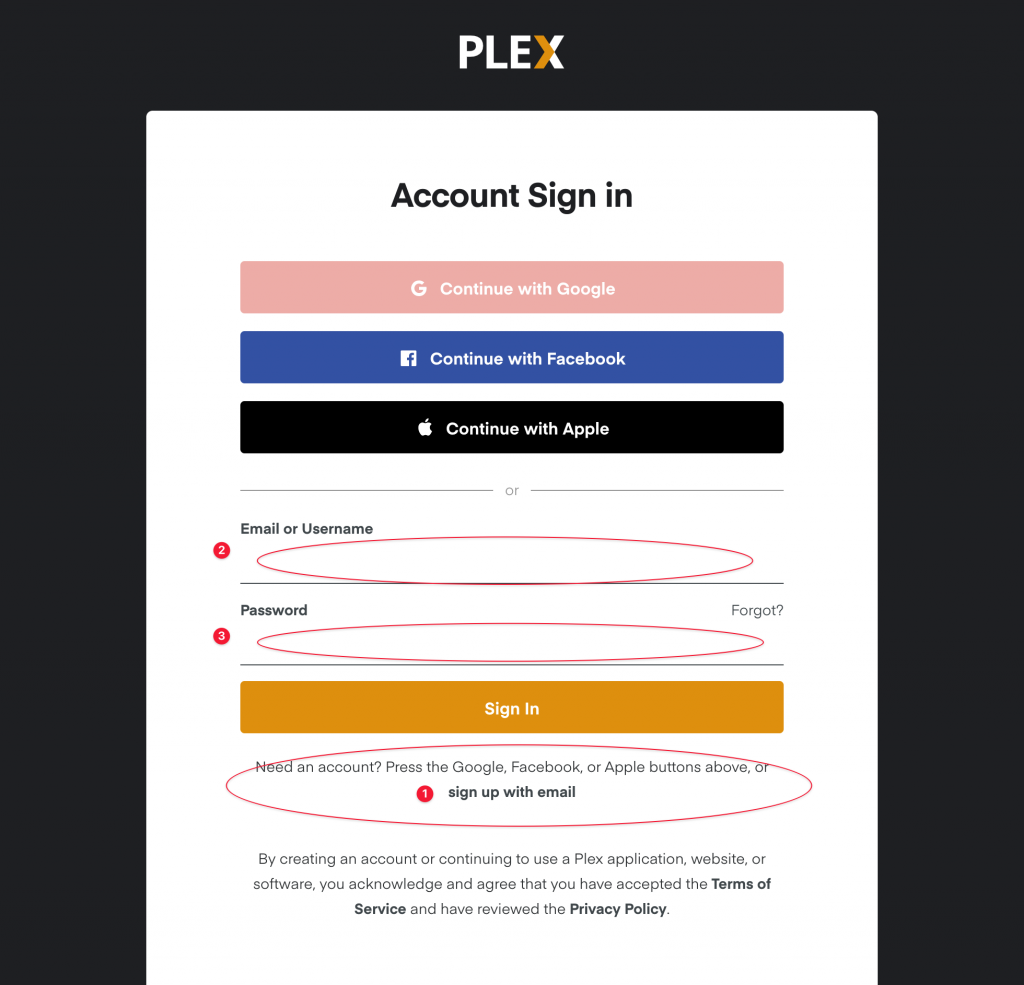
Once your account is created you will be taken to the Plex back end (not helpful).
Click the Home icon next to the Plex logo on the top left and you will get to the normal Plex home page (more useful).

Click the Culture link on the left-hand menu and you should see all of the culture things I’ve downloaded.
You can watch them directly from here (see the play button when you hover over an item) but they will be streaming from my HK server so slow or sync / download them to your device for watching offline (much better, but takes a while to sync).

To sync / download you will need to use one of the Plex apps.
Follow the link to download. NB download the app called Plex, not Plex Media Server.
Download on your PC or device (lots are supported – even some smart TVs) and sign in using the account you just created.

NB you can see everything in the library using the Library tab in the middle right of the screen.
Culture is the stuff I shared with you: everything else is Plex content (most of which you can view).
To sync, either hover on the image and click the three vertical dots that appear and choose sync / download (depends on which app you are using), or click through to the item details screen and click the sync / download button (downward-pointing arrow in a circle).
Once the download has completed you will see a small arrow in the top left of the item. Now you will play direct from your device so no streaming lag and also don’t need to be connected to the internet either.

You can either watch on your device or connect the PC / tablet / phone to your TV so long as you have AirPlay / Chromecast or can connect directly by HDMI or wirelessly (more guidance).